What is Concussion Baseline Testing?
Concussion baseline testing is completed pre-injury, when your brain is healthy. It measures reaction time, memory, and processing speed and can be compared to post-injury results after a suspected concussion. You’ll receive more personalized and tailored care because the healthcare provider is comparing your progress to your own “normal”.
How to Take Your Baseline Test
1. Go to baselinetesting.com and click on "Buy Baseline Test":
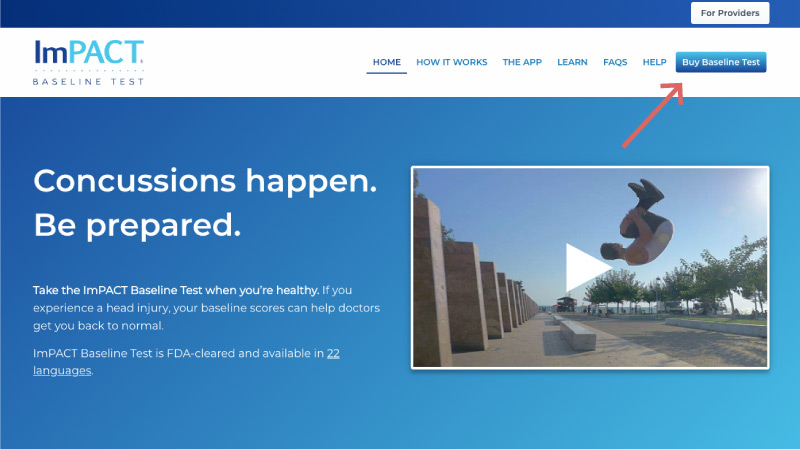
2. Use your school’s promo code at checkout:
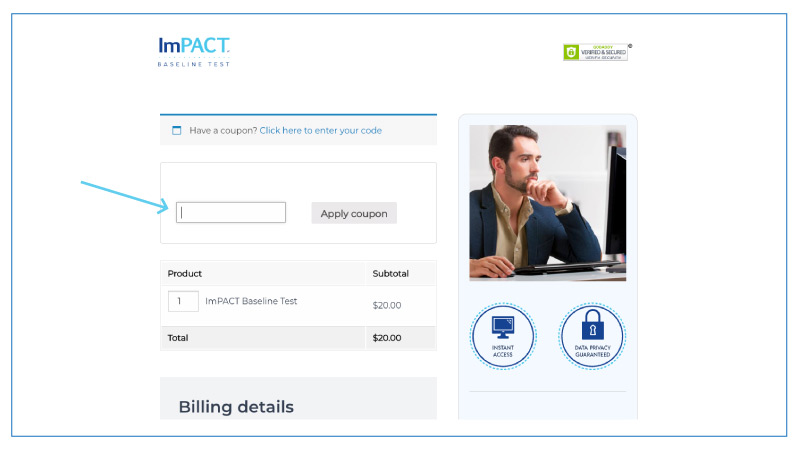
3. Check your email for your unique testing link. Click on the link and review the test instructions:
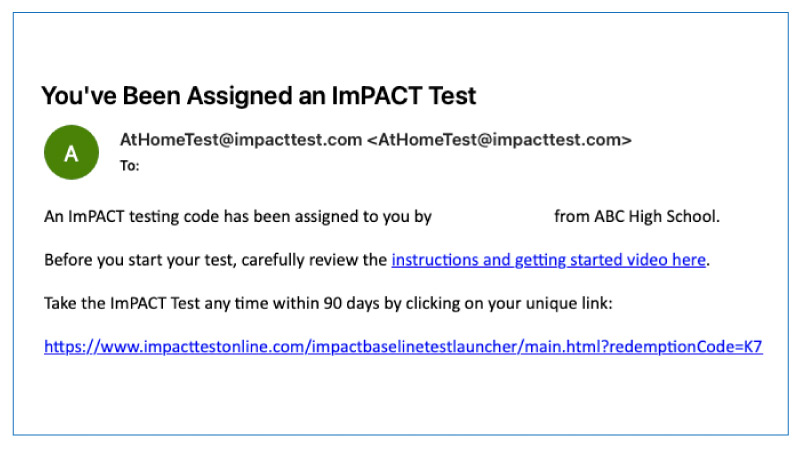
4. Select your language and click "validate" to launch your test (it takes 20 minutes to complete):
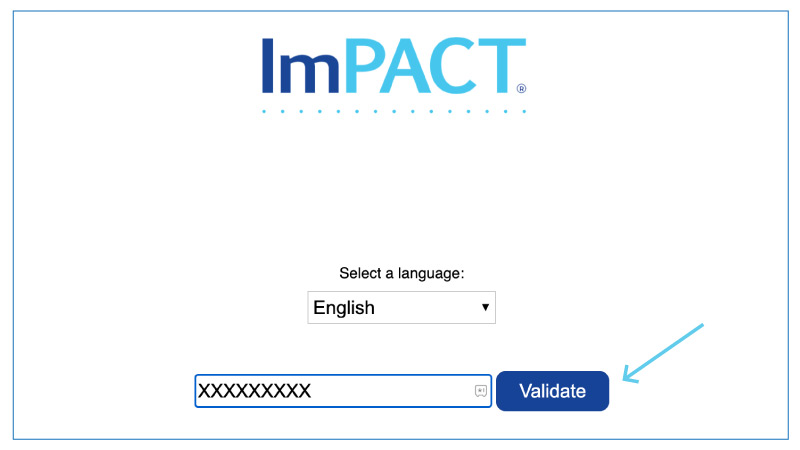
5. Store Your ImPACT Passport ID in the app:
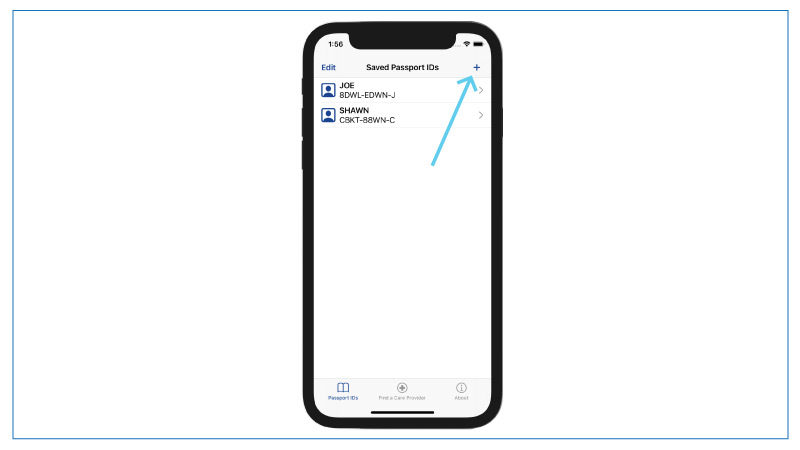
Having trouble? Browse our Help Center or contact the support team at support@impacttest.com.
Using ImPACT Passport App
After you complete the test, download ImPACT Passport to store your unique ID. This is how you’ll share your test results with your school and healthcare provider. Use this resource to help you get started.
Concussion 101 Guide
Read the comprehensive e-guide to educate yourself on the basics of concussions from signs and symptoms to treatment and rehab.
Concussion Signs and Symptoms
Use this PDF as a quick-reference to identify concussion signs and symptoms in yourself or your child.
Are you a school looking to share baseline testing instructions with parents? Use this email template to get the word out.
